
F.A.Q
(Courtesy of provocraft.com)
What is the Gypsy?
The Gypsy™ is a portable, personal design studio for use with your Cricut. It allows you to store Cricut® cartridge content, design with that content and then connect to your Cricut to cut. It is expandable in functionality and Provo Craft plans on releasing new software at a later date.
Can you give me an example of the type of software you will release for the Gypsy?
Provo Craft is always working on new things but we can't always share the specifics. However, we can tell you that the first additional software application after the initial release of the Gypsy will be a Photo App that will let you view photos on your Gypsy. The Photo App will be available when you register your Gypsy online.
How is the Gypsy updated/upgraded?
The Gypsy is updated by connecting it to a PC or a MAC with an Internet connection.
Does the Gypsy work with Macintosh computers?
Yes, the Gypsy will be compatible with MAC OSX.
What versions of Windows is Gypsy compatible with?
Gypsy is compatible with Windows XP and Windows Vista 32 and 64 bit.
How does Gypsy work with my Cricut cartridges?
Using a cable that comes with Gypsy, you connect your cartridges to the Gypsy one at a time and “link" them to your Gypsy. The act of linking allows you to cut all the artwork from linked cartridges from your Gypsy without having to connect the cartridge again to the Gypsy or your Cricut machine.
What happens to my Cricut cartridges when I link them to my Gypsy?
The unique serial number of your Gypsy is copied to the cartridge. This links your cartridge to your Gypsy preventing it from being linked to another Gypsy. The great news is that your cartridge continues to work in all of your existing Cricut products allowing you to use the content on your Gypsy or on your Cricut without your Gypsy.
Do I need to save my cartridges after I've linked them?
Yes! You should keep your cartridges even after you have linked them to your Gypsy. The cartridges will serve as your backup of your Cricut cartridges should you ever need them in the future.
In what ways will the Gypsy allow me to be creative with my Cricut cartridge content?
The Gypsy allows you to select images from the library of Cricut cartridges and place them on an electronic version of the cutting mat. Once an image is on the mat you will be able to size it, rotate it, stretch it, flip it side-to-side, flip it top-to-bottom, group images to make them easier to move and edit, and weld.
How do I cut a design on my Cricut once I have created it on my Gypsy?
You will connect the Gypsy to the Cricut using the USB cable included with your Gypsy and simply press cut on the screen of your Gypsy.
Does the Gypsy give me anything new? Any new functionality today?
a.The Gypsy allows you the freedom to design where you want and when you want. You can take your entire Cricut cartridge library with you wherever you go. Design while you are out at the doctor's office, while you are waiting in your car, or just sitting on the couch. When you have completed your design, connect the Gypsy to the Cricut and cut.
b.The Gypsy allows you to see all your images without the use of a manual or a keypad overlay. For example, when you press the shift key the images on the keypad will change. When you press the blackout key, the keypad will update again. You will never have to use a manual or keypad again.
c.The Gypsy also allows you greater access to your cartridge content by allowing you to search by keyword all of the images on your Gypsy. You can even search images that you haven't linked to your Gypsy because you haven't purchased them yet.
d.The Gypsy allows you to open existing saved designs as templates that you can then use as a basis to create new designs.
e.As mentioned above, the Gypsy is expandable to bring you features that are already in the works.
What happens if my Gypsy crashes and can't be fixed?
You will need to call Provo Craft customer service. If it is decided that the device needs to be replaced, you simply send your non-functioning Gypsy to Provo Craft and Provo Craft will send you a Gypsy with the same serial number. Dependent upon the warranty, there may be a fee for the replacement Gypsy. Once you have received the replacement Gypsy you will need to connect your cartridges to the Gypsy to authorize your Gypsy to once again cut those cartridge images. You will need to keep your cartridges as backup.
How do I use my Cricut while I am waiting for my replacement Gypsy?
Use your cartridges with your Cricut while waiting for your replacement Gypsy. Your cartridges will continue to work in all the Cricut products.
What are the terms of the warranty?
The Gypsy is covered by a 12-month warranty, effective from date of purchase.
**If you preorder, your warranty starts the date that it is shipped to you.
What if my Gypsy is lost or stolen?
Lost or stolen Gypsy devices can also be replaced. This will require that you contact Provo Craft customer service.
How much does the Gypsy weigh?
11 ounces.
How big is the Gypsy?
Approximately 8.5" long, 3.8" tall and 1" thick.
How long does the battery last?
Approximately 4 hours under continuous use and 16 hours under intermittent use.
Are there any accessories for the Gypsy?
Yes, there are! Here is a list what will be available at launch:
a.Silicon Skins in many designs.
b.Screen protectors
c.Colored styluses
d.Colored lanyards
e.Vehicle power supply
f.Replacement AC power supply.
Can I share my cut files between CDS and Gypsy?
You will be able to share cut files between CDS and the Gypsy. This means that the Gypsy will be able to cut files designed on CDS and CDS will be able to cut files designed on the Gypsy. The two products may not have the same features but the files from both are compatible with each other.
What does "2 Exclusive Cartridges Included with the Gypsy" mean?
The Gypsy comes pre-loaded with all Cricut Cartridges available at the time of production. Updates will be available from the web as new cartridges are released. While the Gypsy will contain all the cartridges you will only be able to cut with cartridges you have linked to your Gypsy. The Gypsy comes with two cartridges (or artwork sets) already authorized to be cut using your Gypsy. These cartridges are Gypsy Font and Gypsy Wanderings. There are no physical cartridges included with your Gypsy. These two cartridges only exist in electronic form on the Gypsy.
 Our goal at JuJu Bee's is to help you preserve your precious memories with top of the line scrapbook supplies at the LOWEST prices around.
Our goal at JuJu Bee's is to help you preserve your precious memories with top of the line scrapbook supplies at the LOWEST prices around.



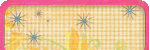
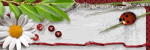
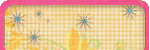


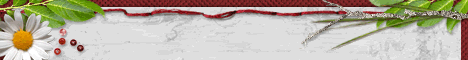
1 comments:
Ladies, Julia has the best deal around! I preordered mine!
Post a Comment